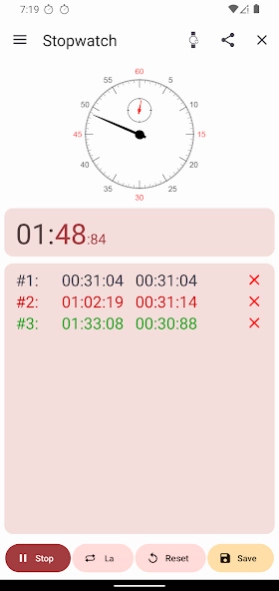Stopwatch (Wear OS)
Free Version
Publisher Description
Stopwatch (Wear OS) - Advanced stopwatch app with Wear OS support.
Stopwatch (Wear OS) is an advanced and easy to use chronometer app. It is completely free and without any ads. This app comes with Wear OS support. Download the stopwatch app on your wearable and use it independently or synchronise the laps and time with the app on your phone.
Features:
•Wear OS 3.0 support
•Built for Android 13
•Time in milliseconds, seconds and minutes
•Run multiple stopwatches
•Name each stopwatch by clicking on the name in the title bar.
•save to the external storage in Excel format (.xls) or in Text format (.txt)
•Share your times via social media
•Control the stopwatch via notification.
•Customise your own theme
•Support for dynamic colours on supported devices
•Fastest and slowest lap shown in green and red
•No ads and completely free!
Wear:
•Start/ stop, add laps and reset the stopwatch
•View laps on the wearable
•Use the app standalone on your watch and you can send your results to your phone to save them
•The app has a complication to show the elapsed time on your watchface
•Use a tile to quickly start/ stop, add laps or reset the stopwatch without opening the app
On WearOS devices with physical buttons:
•Customise which physical button starts, stops, adds a lap or resets
•Behavior can be mapped to a simple press or long press
(Long press not supported on the Galaxy Watch 4 and 5)
About Stopwatch (Wear OS)
Stopwatch (Wear OS) is a free app for Android published in the System Maintenance list of apps, part of System Utilities.
The company that develops Stopwatch (Wear OS) is Electric Wave. The latest version released by its developer is 1.0.
To install Stopwatch (Wear OS) on your Android device, just click the green Continue To App button above to start the installation process. The app is listed on our website since 2024-02-04 and was downloaded 1 times. We have already checked if the download link is safe, however for your own protection we recommend that you scan the downloaded app with your antivirus. Your antivirus may detect the Stopwatch (Wear OS) as malware as malware if the download link to nl.slisky.stopwatch is broken.
How to install Stopwatch (Wear OS) on your Android device:
- Click on the Continue To App button on our website. This will redirect you to Google Play.
- Once the Stopwatch (Wear OS) is shown in the Google Play listing of your Android device, you can start its download and installation. Tap on the Install button located below the search bar and to the right of the app icon.
- A pop-up window with the permissions required by Stopwatch (Wear OS) will be shown. Click on Accept to continue the process.
- Stopwatch (Wear OS) will be downloaded onto your device, displaying a progress. Once the download completes, the installation will start and you'll get a notification after the installation is finished.